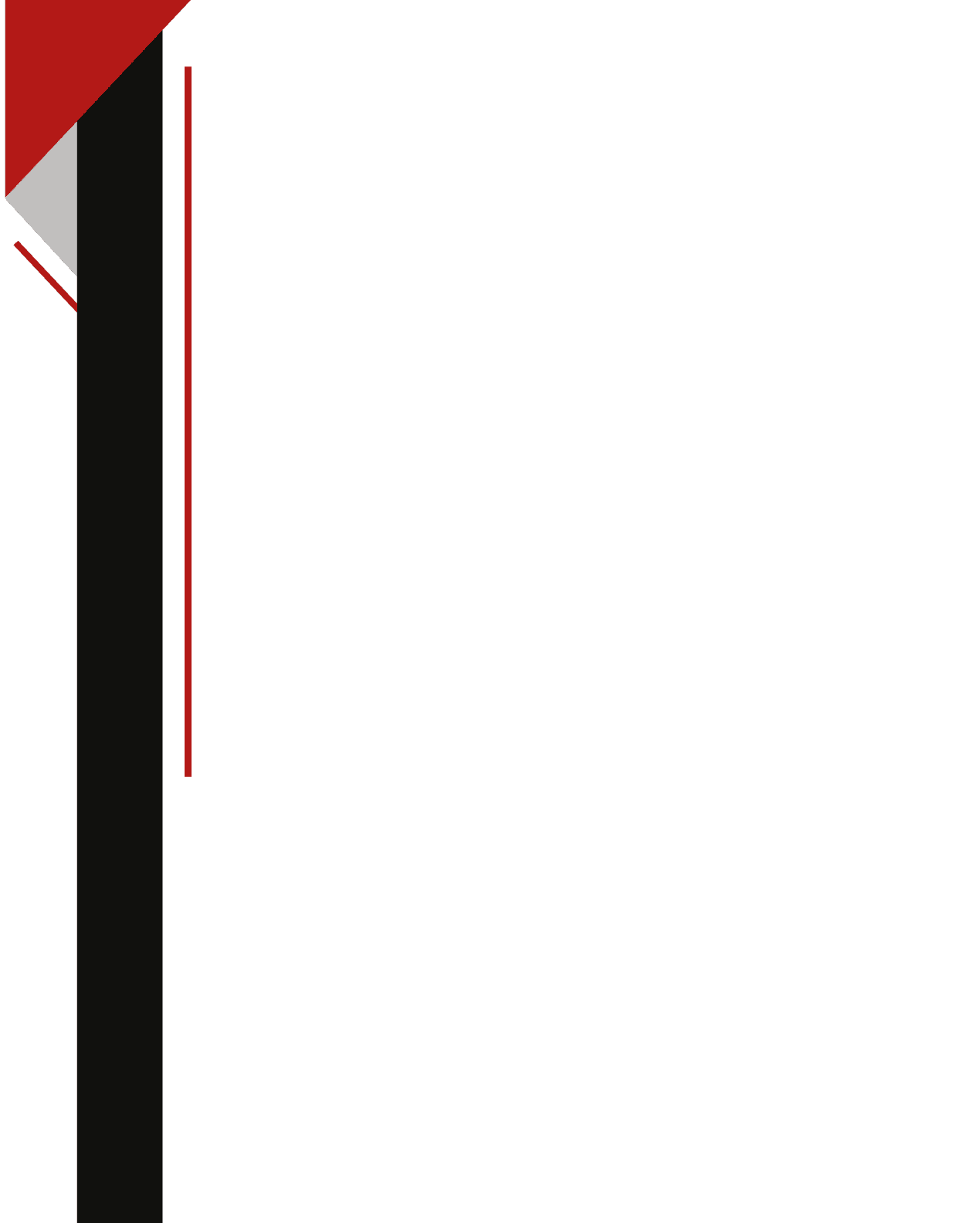Navigating the world of social media can be overwhelming without a solid plan in place. That’s where a social media content calendar for small business comes into play.
Whether you’re a seasoned social media marketer or just dipping your toes into the digital waters, this article will equip you with the knowledge and tools you need to harness the full potential of social media for your small business.
What is a Social Media Content Calendar?
A social media content calendar is like a roadmap for your small business’s social media activities. It’s a strategic tool that helps you plan and organize your content in advance, ensuring a consistent and cohesive online presence. Essentially, it’s a schedule that outlines what content you’ll post, when you’ll post it, and on which platforms.
Instead of scrambling to come up with content on the fly, a content calendar allows you to plan ahead, brainstorm ideas, and schedule posts in advance. This not only saves you time and stress but also ensures that your social media efforts are purposeful and aligned with your overall marketing objectives.
But a social media content calendar for small business is more than just a schedule. It’s also a strategic tool that helps you maintain consistency, stay organized, and track your performance over time. By planning your content in advance, you can ensure that your posts are diverse, engaging, and relevant to your audience’s interests and needs.
What Should a Social Media Content Calendar Include?
Creating a comprehensive social media content calendar for small business involves more than just jotting down a few dates and post ideas. It requires careful planning and consideration to ensure that your content is engaging, relevant, and aligned with your business goals. Here are the key elements that should be included in your social media content calendar:
Content Themes and Categories: Start by brainstorming different themes and categories for your social media content. This could include product or service highlights, industry news, customer testimonials, behind-the-scenes glimpses, and educational content. By diversifying your content, you can keep your audience engaged and interested in what you have to say.
Post Frequency and Schedule: Determine how often you’ll be posting on each social media platform and establish a consistent posting schedule. This will help you maintain a regular presence online and keep your audience informed and engaged. Be mindful of peak times when your audience is most active and schedule your posts accordingly.
Content Types: Consider the types of content you’ll be sharing, such as photos, videos, and polls. Variety is key to keeping your audience engaged, so mix it up and experiment with different formats to see what resonates best with your audience.
Promotional Campaigns and Events: Incorporate any upcoming promotional campaigns, sales events, or industry-related events into your content calendar. This will help you stay organized and ensure that your social media efforts are aligned with your broader marketing initiatives.
By including these key elements in your social media content calendar, you can create a strategic roadmap for your small business’s social media efforts and ensure that your content is consistently engaging, relevant, and aligned with your business goals.
How Do I Create a Social Media Content Calendar for Small Business?
Creating a social media calendar for your small business is a straightforward process that requires careful planning and organization. Follow these steps to get started:
Set Clear Goals: Before diving into creating your social media calendar, it’s essential to define your objectives. What do you hope to achieve with your social media efforts? Whether it’s increasing brand awareness, driving website traffic, or generating leads, clearly outline your goals to guide your content strategy.
Know Your Audience: Understanding your target audience is crucial for creating content that resonates with them. Take the time to research your audience demographics, interests, and preferences. This will help you tailor your content to their needs and preferences, increasing engagement and interaction.
Choose the Right Platforms: Not all social media platforms are created equal, so choose the ones that align best with your business objectives and target audience. Whether it’s Facebook, Instagram, Twitter, LinkedIn, or Pinterest, focus your efforts on platforms where your audience is most active.
Brainstorm Content Ideas: Once you know your goals, audience, and platforms, brainstorm content ideas that align with your brand and resonate with your audience. Consider incorporating a mix of promotional content, educational content, behind-the-scenes glimpses, user-generated content, and industry news to keep your feed fresh and engaging.
Create a Content Calendar Template: Design a content calendar template that includes all the necessary details for each post, such as the date and time of posting, the platform, the content type, the caption, and any relevant hashtags or links. This will help you stay organized and ensure that your content is consistent and cohesive across all channels.
Schedule Your Content: Once you’ve planned out your content calendar, use a scheduling tool to pre-schedule your posts in advance. This will save you time and ensure that your content is published at optimal times for maximum reach and engagement.
Monitor and Analyze Performance: Keep track of how your content is performing on each platform and adjust your strategy accordingly. Pay attention to metrics such as engagement, reach, clicks, and conversions to gauge the effectiveness of your social media efforts and make data-driven decisions moving forward.
What is the Best Content Calendar to Use?
When it comes to choosing the best content calendar for your small business, it ultimately depends on your specific needs and preferences. However, two popular options that we recommend are:
Excel Spreadsheet for Planning: Excel spreadsheets are versatile and customizable, making them an excellent choice for planning and organizing your social media content. You can create a simple spreadsheet template with columns for dates, platforms, content types, captions, and any other relevant details. Plus, you can easily share and collaborate on the spreadsheet with your team members, making it a cost-effective solution for small businesses.
HeroPost for Posting: HeroPost is a comprehensive social media management platform that offers a range of features to streamline your posting process. From scheduling posts in advance to monitoring performance analytics, HeroPost has everything you need to manage your social media accounts effectively. Its user-friendly interface and intuitive design make it a popular choice among small businesses looking to enhance their social media presence.
Ultimately, the best content calendar for your small business is one that meets your needs, fits your budget, and helps you achieve your marketing goals. Whether you opt for a simple spreadsheet or a more advanced social media management platform like HeroPost, the key is to stay organized, consistent, and strategic in your approach to social media marketing.
Congratulations! You’ve now learned how to harness the power of a social media content calendar for small business. By implementing a strategic approach to planning and organizing your social media content, you can effectively engage with your audience, build brand awareness, and drive business growth.
We know planning social media content is a lot of work. That’s why we offer social media marketing packages for small businesses. Contact RedKnight Marketing today and let us help you unleash the full potential of your small business in the digital world. Together, we can achieve greatness!