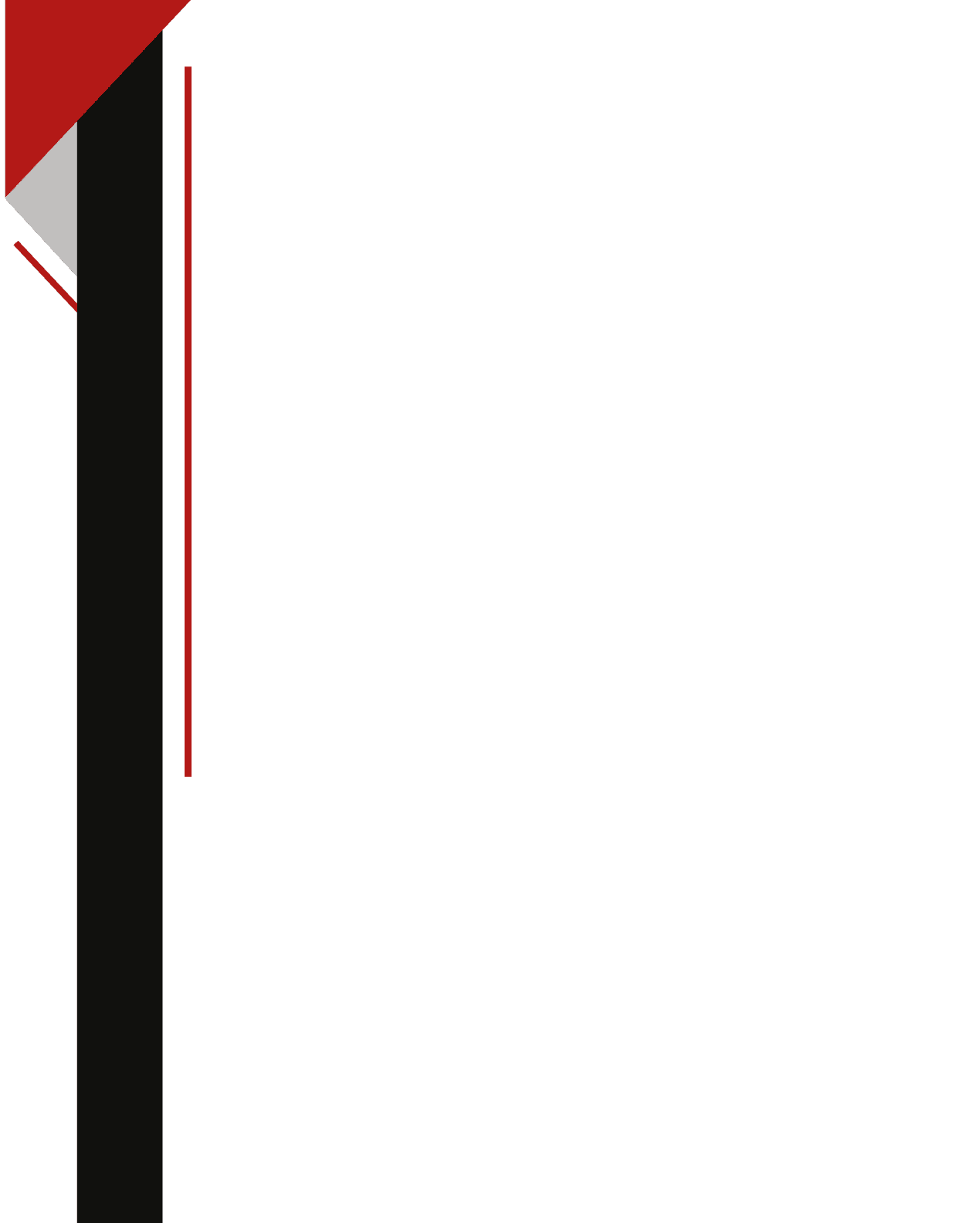If you’re running a small business, you already know that showing up on Google isn’t just nice—it’s necessary. That’s why you may wonder how to improve your business listing on Google. In this article, we’re going to answer all your questions, offering easy-to-follow tips that you can start applying today.
How to Improve Your Business Listing on Google
Improving your business listing on Google can dramatically enhance your visibility and attract more customers. But where do you start? Here’s how to optimize your listing for better performance and visibility on Google.
1. Complete Every Section of Your Profile
Google favors completeness. Ensure every part of your Google Business Profile is filled out—business name, address, phone number, and especially your business category. Categories help Google decide which searches your local listing belongs in, so choose them wisely.
2. Keep Your Information Up-to-Date
To improve your business listing on Google, it’s crucial to keep your information accurate and updated. This includes hours of operation, contact info, and services offered. Changes in your business, like holiday hours or a new phone number, should be updated immediately to avoid confusing potential customers.
3. Post to it
Businesses with photos receive 42% more requests for directions on Google Maps and 35% more click-throughs to their websites than businesses without photos. Regularly update your photos—showcase your products, your team, and any element that makes your business stand out.
4. Optimize for Keywords
Just like traditional SEO, your Google Business Profile should be optimized for keywords that potential customers might use to find your services. Include these keywords naturally in your business description and posts.
When you optimize your Google Business Profile, you increase your chances of ranking higher on Google when people search for what you do. But then, what else can you do to make sure you appear at the top of results? Let’s talk about it.
How Do I Get My Business to the Top of Google?
Every small business owner dreams of seeing their business at the top of Google’s search results. Here’s what you need to do to improve your business listing on Google and boost your rankings:
1. Focus on Local SEO
To improve your business listing on Google, start with the basics: ensure your business name, address, and phone number (NAP) are the same everywhere they appear online. This helps Google confirm you’re legit, and it can bump you up in the rankings.
2. Use the Right Keywords
Sprinkle relevant keywords throughout your Google Business Profile—think about what your customers are typing into that search bar when they’re looking for services like yours. But remember, it’s like adding salt to a dish; a little goes a long way to enhance the flavor without overwhelming it!
3. Encourage Reviews
Reviews aren’t just good for your ego—they boost your Google rankings, too! When customers rave about you online, it can help improve your business listing on Google, especially if they naturally use keywords in their feedback. Don’t be shy; ask your satisfied customers to share their happy experiences.
4. Stay Active with Google My Business
Google offers a bunch of cool features like posts, photos, and Q&A. Keep these fresh and up-to-date. Think of it as your business’s daily ‘hello’ to Google and your customers. This shows you’re active and engaged, which Google loves when deciding who gets the top spots.
5. Build Local Links
Ever heard of networking? It’s powerful online, too! Get links from well-known local sites, like a shoutout from a local news site or a link from the chamber of commerce, and even link from your website. These are like votes of confidence that can skyrocket your rankings and improve your business listing on Google.
Getting to the top of Google might feel like a big mountain to climb, but with these tips, you’re well on your way. Keep it consistent, stay engaged, and before you know it, you’ll see more clicks on your business profile.
Can You Pay Google to Rank Higher?
While you can’t directly pay Google to boost your organic rankings, you can invest in Google Ads. This is Google’s advertising platform where you can create ads that appear above the organic search results. Think of it as paying for a VIP pass to get to the front of the line, but only for the duration of your campaign.
However, for long-term success, you should focus on improving your business listing on Google organically. This involves using SEO best practices that we’ve discussed earlier, like optimizing your Google Business Profile, engaging with customers through reviews, and using Google Posts effectively. Organic ranking builds trust with your customers, and while it takes more effort and time, it often yields more sustainable results.
Navigating the world of Google listings can seem like a daunting task, but with the right strategies in hand, it’s absolutely manageable—and can be quite rewarding! By now, you’ve learned how to improve your business listing on Google through practical and effective steps.
If all this talk about SEO, keywords, and Google Ads sounds a bit overwhelming, don’t worry, you’re not alone. Many small business owners find themselves in this boat, eager to improve their online presence but unsure where to start or how to keep up with the constant changes in Google’s algorithms.
That’s where professional help can really make a difference. At RedKnight Marketing, we specialize in managing Google Business Profiles just like yours. Our team stays on top of the latest trends and best practices, ensuring that your business isn’t just listed but truly optimized to attract more customers. Reach out to us today and start making your Google business listing work harder for you!